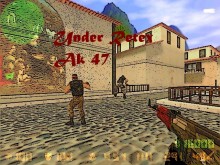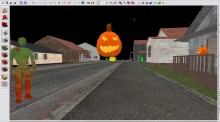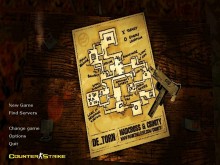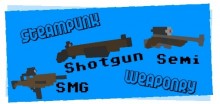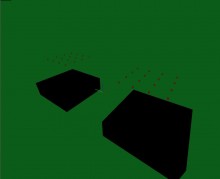Easly repack tf2 skins to replace other models for release.
What is it!? Easly recompile and repack models and materials for skins releases. Select your QC to recompile a model as any other items in TF2 and itemtoast automatically repacks models recplaments into a folder.
So its like Hatzilla? -Pretty much, except it downloads the tf2 item schema and icons, so you always test latest items to recompile as.
You can easly select the items from the item icon list. It will recompile models but also copy the materials too, itemtoast analyzes the QC to grab the "cdmaterials", the SMD files to look for used materials and will automatically copy the used materials no need to worry about copying materials either.
You also have a button/checkbox to delete compiled models replacements automatically in the "tf" directory.
How to use:
When you first launch itemtoast it will prompt you to set your steam directory.
To recompile an item as many others:
1-Click the Select QC and choose your qc.
2-Select the class and item type so you can select what items to replace by clicking the items icons on the list.
3-Set a "packname" (under the "repack!" button)
4-Click "Repack!" it will recompile, if everything goes fine the compile log should only display green lines of the succesfully compile models and a windows explorer will open up with the folder of the packed items.
Other features: -Once recompiled you can choose to delete the models replacements from "tf", in the "compile log" tab click "Delete compiled models replacements in /tf/" to do this. You also have a checkbox on the settings tab so this is done automatically after every repacking.
"Download Schema" button: it will redownload the tf2 item schema(will also download new item icons), do this if a new tf2 update added items ingame so you can recompile as these new items.