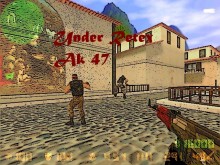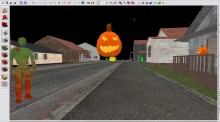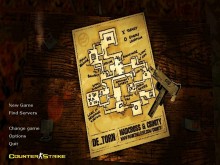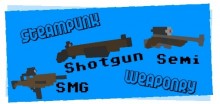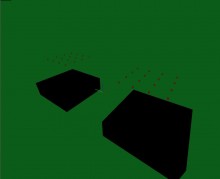With this script in batch you can easily update any dedicated Valve server that use HldsUpdatetool.
/---- Installing ----/
First of all, you must be installed HldsUpdateTool.
You can get it from here:
http://storefront.steampowered.com/download/hldsupdatetool.exe
Save the path of the installation (no installer) of the file hldsupdatetool.exe
Example:
C:\Program Files (x86)\Valve\HldsUpdateTool
/--- Set up ---/
Unzip
Make a folder for the server files
Open with Notepad o another text editor the file HldsManagement.cmd
Edit each path of each game
'hldsdir' is the path of the HldsUpdateTool.exe file
The other directories are path to the server folder
Example:
set tf2dir="C:\Program Files (x86)\Steam\SteamApps\user\tf2 server"
/-------- Usage --------/
Open HldsManagement.cmd
Type a number of the menu and press Enter
For cancel an update press Ctrl + C