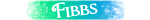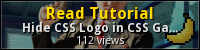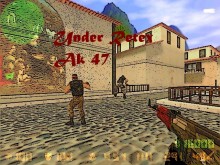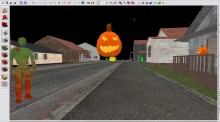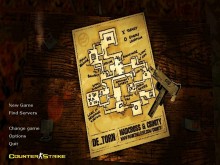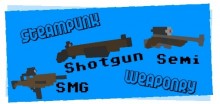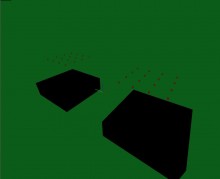I will explain how to remove the annyoing Counter-Strike Source lettering in the game menu. .
You will need GCF Scape. Get GCF Scape from here: http://nemesis.thewavelength.net/index.php?c=76&o=210
Install GCFScape and start the programm. Search in your steamapps folder for the counter strike source shared.gcf and then for cstrike/resource. There has to be the clientscheme.res file. Also search for the GameMenu.res. Now extract the two files on your desktop and close GCF Scape.
Open only the ClientScheme.res not the GameMenu.res. Open ClientScheme.res with Editor. WordPad didnt work for me. And then search for:
"Top-left corner of the "Counter-Strike" on the main screen"
And now you can see some lines. You must manipulate two of them. These two:
"Main.Title1.Color" "255 255 0 80" "Main.Title2.Color" "255 255 255 255"
It doesnt matter if there are different numbers. Just change all the numbers to a 0. Like that:
"Main.Title1.Color" "0 0 0 0" "Main.Title2.Color" "0 0 0 0"
Now save and copy the two files from your desktop into your steamapps/counter strike source/cstrike/resource folder. (NOT IN GCF SCAPE!).
Test it...ENJOY YOUR BACKGROUND!