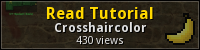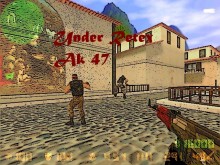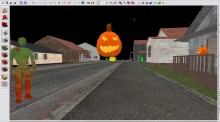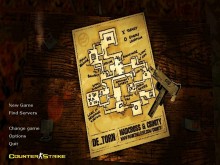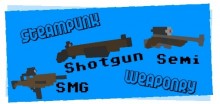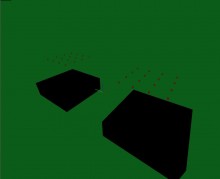Easiest way to change your Crosshaircolor In-Game without 10 cfgs and/or 10 binds
It makes me crazy when i see the list of 100´s of Tutorials called changing crosshaircolor and all of them tell you, you have to make 10+ cfgs and/or 10+ binds to change the color of the crosshair... thats unnecessary.
Es macht mich verrückt wenn ich die 100 Tutorials sehe die alle changing crosshaircolor heissen und alle erzählen einem man muss 10+ cfgs und/oder 10+ binds machen um die Farbe vom Fadenkreuz zu wechseln
First go to your config.cfg! Zuerst gehe zu deiner config.cfg!
(Where is the config.cfg? It´s here----> C:\Program Files\Steam\SteamApps\youraccountname\counter-strike source\cstrike\cfg)
(Wo finde ich die config.cfg? Na Hier--> C:\Program Files\Steam\SteamApps\youraccountname\counter-strike source\cstrike\cfg)
Found? Good. Now open config.cfg and search any bind in your config.cfg you don´t need.
Gefunden? Gut. Jetzt öffne die config.cfg und such einen bind in deiner config.cfg den du nicht brauchst.
For Example a part of my xxx.cfg/Zum Beispiel der Teil aus meiner xxx.cfg:
bind "b" "buymenu"<------- same in your .cfg
bind "c" "radio3"<-------- same in your .cfg
bind "d" "+moveright"<---- same in your .cfg
bind "f" "impulse 100"<--- in my .cfg "f" is flashlight/Taschanlampe
bind "g" "impulse 201"<--- in my .cfg "g" is spray Graffiti/ Logo
bind "," "+defuse"<------- in my .cfg "," is +defuse
bind "." "set_cross_clr"<- in my .cfg "." is set_cross_clr (<-- this is the most important line for you, but you can also use any other key to bind set_cross_clr)
That was the first Step... and? easy or? Das war der erste Schritt... und? einfach oder?
After you have bind your key copy & paste the following alias-part in the next line under it: Wenn du deine Taste gebindet hast kopiere und füge den fogenden alias-teil in die Zeile darunter ein:
//++++Fadenkreuzfarbe per Knopfdruck ändern/ Crosshaircolor changing with only one button (max.26 Farben/colors)++++
alias set_cross_clr cross_a
alias cross_a "incrementvar cl_crosshaircolor 0 4 1;alias set_cross_clr cross_b"
alias cross_b "cl_crosshaircolor 5;cl_crosshaircolor_r 152;cl_crosshaircolor_g 245;cl_crosshaircolor_b 255;alias set_cross_clr cross_c"
alias cross_c "cl_crosshaircolor 5;cl_crosshaircolor_r 0;cl_crosshaircolor_g 0;cl_crosshaircolor_b 128;alias set_cross_clr cross_d"
alias cross_d "cl_crosshaircolor 5;cl_crosshaircolor_r 30;cl_crosshaircolor_g 144;cl_crosshaircolor_b 255;alias set_cross_clr cross_e"
alias cross_e "cl_crosshaircolor 5;cl_crosshaircolor_r 255;cl_crosshaircolor_g 20;cl_crosshaircolor_b 147;alias set_cross_clr cross_f"
alias cross_f "cl_crosshaircolor 5;cl_crosshaircolor_r 255;cl_crosshaircolor_g 69;cl_crosshaircolor_b 0;alias set_cross_clr cross_g"
alias cross_g "cl_crosshaircolor 5;cl_crosshaircolor_r 255;cl_crosshaircolor_g 0;cl_crosshaircolor_b 0;alias set_cross_clr cross_h"
alias cross_h "cl_crosshaircolor 5;cl_crosshaircolor_r 178;cl_crosshaircolor_g 58;cl_crosshaircolor_b 238;alias set_cross_clr cross_i"
alias cross_i "cl_crosshaircolor 5;cl_crosshaircolor_r 255;cl_crosshaircolor_g 185;cl_crosshaircolor_b 15;alias set_cross_clr cross_a"
//Listen/Folgendes: //Now the "."key is binded to "Crosshair standard"(crossa), //than press "." to change to "Crosshair 1"(crossb) //every time you press "." again it change to the next color in the list. //You can change my choices of color if u set the RGB-Codes (if u don´t know the codes, //look here: ww.colorschemer.com/online.html ) //If you want to add a new color, go in the last lines end and set crossa in to crossj //and in the next line alias crossj "cl........; alias setcrossclr cross_a
//Auf der Taste "." sollte nun der Befehl gebunden sein "Crosshair normal", //dann mit "." umstellen auf "Crosshair 1" //wiederholtes drücken von "." führt nun die Farbe 1 aus, //und stell auf "." den Befehl Farbe 2, etc... //Nun können meine Farben ersetzt werden indem ihr die RGB-Werte ändert (Falls ihr die Codes nicht kennt, //hier: ww.colorschemer.com/online.html ) //solltest du noch eine Line adden, crossa bei befehl crossd ersetzen durch crosse; //bei crosse am ende cross_a schreiben-