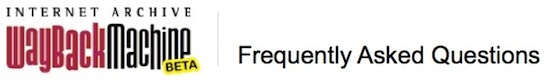What are the known issues with the BETA test version?
We’ve tried to make sure the BETA test version works just as well as the classic, but we’ve probably overlooked an issue or two. We would very much appreciate your feedback on the site, particularly if you run into something that looks like a bug. Take a look at the How should I report issues? page to learn more about making your problem report as helpful as possible.
Graph on top of calendar page shifts sometimes.
The “calendar” page that shows all captures has a graph across the top, like the one on the toolbar. We’ve seen the contents of the graph shift to the right sometimes when a year is clicked. If you see this refreshing the page will fix the problem. (Also, clicking the years below the graph still works – that will still display the captures from that year, even if the graph does move.) This problem appear to be transitory – sometimes it happens, sometimes it doesn’t – but we’ll try to nail this down and fix it as soon as possible.
Archived page code sometimes interferes with toolbar.
The toolbar shown at the top of the archived page capture is inserted into the original page code… and occasionally the code on that archived page tries to override our toolbar code. We caught many of these issues during QA, but there are likely to be more out there in the wide, wild web. If you find an example for us, please send us a link to the archived page where the toolbar is displaying strangely. We’ll take a look to see if we can conquer that code. Please keep in mind, some display glitches are actually an accurate reflection of the archived site, and not a “bug” – but we’ll take a look to make sure!
Occasional display glitches on the search results page.
We’ve noticed that sometimes the javascript on the search results page doesn’t play nicely (here’s an example). Everything on the page works, but it might not always achieve optimum prettiness. We’re working on a fix for this.
Gaps in collection or display of resources.
Usually when a particular page, image, or other resource is not available it’s because we didn’t capture it when the site was crawled. For example, if you’re looking at a page that we captured in 1998 and an image is missing, it’s probably because we just didn’t save the image way back in 1998. We would not be able to fix that omission after the fact. These sorts of problems are not likely to be an issue with the Wayback Machine software, it’s more likely an artifact of how well we crawled the site. Gaps might be due to crawl limits that were in effect at the time, changes in our ability to collect certain types of media, or other limitations or issues.
FAQs
- How can I find all the pages from one site?
- How can I view a page without the Wayback code in it?
- Can I get a copy of this web page?
- The page I want redirects now – how can I see the old versions?
- How should I report issues?
- Can I get just one page archived?
- What’s the difference between the classic Wayback Machine and the new BETA test version?
- What is the Wayback Machine?
- What are the known issues with the BETA test version?
- How can I have my site removed from the Wayback Machine?
- My site’s not archived! How can I add it?