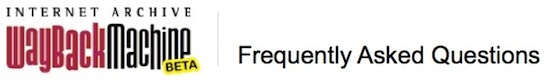The page I want redirects now – how can I see the old versions?
When you search from the front page or the toolbar of the new Wayback BETA, we take you to the latest capture of a site by default. If that site had a redirect on it when we crawled it, we’ll automatically redirect you to the new site as well (we’re replaying the behavior of the site as it was when we archived it). You can easily get around this. From the front page, enter the URL of the site you want to visit and press the “Show All” button. That will take you to a page that lists all of the captures for the URL over time. To see the site as it was, just select a date from before the site started redirecting!
FAQs
- How can I find all the pages from one site?
- How can I view a page without the Wayback code in it?
- Can I get a copy of this web page?
- The page I want redirects now – how can I see the old versions?
- How should I report issues?
- Can I get just one page archived?
- What’s the difference between the classic Wayback Machine and the new BETA test version?
- What is the Wayback Machine?
- What are the known issues with the BETA test version?
- How can I have my site removed from the Wayback Machine?
- My site’s not archived! How can I add it?