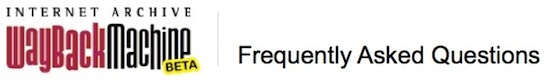How can I find all the pages from one site?
You can search for all of the pages archived from a particular site by adding an asterisk (*) to the end of the URL. For example, instead of searching for the page archive.org, you could search for all saved archive.org pages by entering archive.org* in the search field:
- http://wayback.archive.org/web/*/archive.org*
Additionally, if you are looking for a particular type of file (PDF, JPG, etc.) that we may have saved you can filter the search results by file extension. See example below:
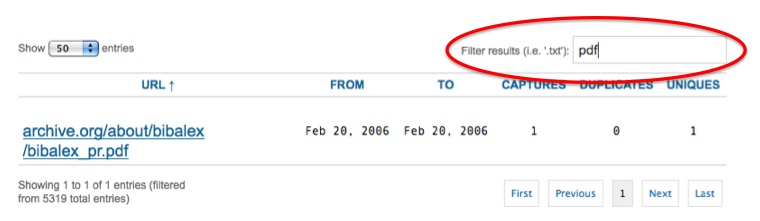
FAQs
- How can I find all the pages from one site?
- How can I view a page without the Wayback code in it?
- Can I get a copy of this web page?
- The page I want redirects now – how can I see the old versions?
- How should I report issues?
- Can I get just one page archived?
- What’s the difference between the classic Wayback Machine and the new BETA test version?
- What is the Wayback Machine?
- What are the known issues with the BETA test version?
- How can I have my site removed from the Wayback Machine?
- My site’s not archived! How can I add it?