|
HavenForts: Construct JetFists - The Chronicles of Wargasm (Episode 2, NeoForts)
|

08-04-2007
|
|
Engineer.
Crawler
|
|
Join Date: Jul 2007
Posts: 12
|
|
 Gamecam help.
Gamecam help.
My gamecam will not show Sourceforts as a listed game, is there a way to force it to allow me to record ingame?
__________________
If you support Blue team put this picture in your sig
|

08-04-2007
|
 |
NEW FORUM BANNER SO HANDY
Flag Capper
|
|
Join Date: Feb 2006
Location: Canada
Posts: 3,804
|
|
Use fraps IMO.
__________________

|

08-04-2007
|
|
Engineer.
Crawler
|
|
Join Date: Jul 2007
Posts: 12
|
|
Got it. /delete topic
__________________
If you support Blue team put this picture in your sig
|

08-04-2007
|
 |
ADMINISTRATOR!
Veteran Fort God
|
|
Join Date: Aug 2005
Posts: 4,468
|
|
use neither. Record a demo then use the source engine to dump the frames to PNG. Then AVI the PNGs, add the seporatly recorded soundtrack with virtual dub and you get a perfect high FPS recording.
|

08-04-2007
|
 |
100% dude
Veteran Fort God
|
|
Join Date: Jun 2006
Posts: 4,519
|
|
Quote:
Originally Posted by Khuskan

use neither. Record a demo then use the source engine to dump the frames to PNG. Then AVI the PNGs, add the seporatly recorded soundtrack with virtual dub and you get a perfect high FPS recording.
|
how to dump frames in png format?
__________________
"I hope Draken and #'s will get picked up by communities that actually deserve them."
|

08-04-2007
|
 |
Fwar?!
Flag Capper
|
|
Join Date: Jan 2006
Location: Somewhere or Other.
Posts: 3,810
|
|
Something like recordmovie blah AVI
__________________
Eat crayons, poop rainbows!
|

08-04-2007
|
|
Engineer.
Crawler
|
|
Join Date: Jul 2007
Posts: 12
|
|

Quote:
Originally Posted by Billeh_Bob

Something like recordmovie blah AVI
|
Quote:
|
Originally Posted by Not me
in gameInitialization: Any settings graphically or aurally at this point should be fine.
Enable console by going to settings -> controls -> advanced -> developer console
Tools: - DivX 5.2 or later - It IS free; without adds, just choose DivX, not Dr. DivX or any other rubbish
- VirtualDub 1.5.10
If you have your own tools you are welcome to use those in place of this.
Step 1: In the Beginning:
Join or start the game you would like to record.
Step 2: Start Recording:
To start recording, press the tilde "~" key to show the console, type:
Code:
record <vid_name>
and then press Enter. Press ~ to get back to the game if the console is still open. Continue to play and spectate, what you see is what the demo records.
Step 3: Stop Recording:
Once finished bring up the console again and type:
stop - this will end the recording.
Step 4: Recording to disk - initial set up:
After the recording stops, disconnect from the server. To successfully record both audio and video we must the the following:
Video:
- select your desired output resolution; 640x480 is recommended.
- it would be best to set all options to highest with AA and AF set to full; recording is slow and this will hardly make any difference as most of the time is spent writing mass data to your harddrive.
NB:The files will be uncompressed TGA format meaning they will take
Audio:
- Set to stereo; it's recorded as a wave file which cannot support more than two channels.
Step 5: Recording to disk - recording process:
Bring up the console and enter the following:
Code:
host_framerate 30
startmovie <file_name>
playdemo <vid_name>
After you have pressed enter it will appear to do nothing, be patient, it is loading the map but does not give any indication of doing so, the actual rendering will be increadibly slow but depending on the resolution and length of the recording it could end up using many Gigabytes of your harddrive; don't worry this is only temporary.
NB: it won't hurt anything if you make the file_name the same as the vid_name
Once the recording has completed and you are back to the menu screen, type into the console:
Code:
endmovie
This will stop the recording process. Without it any game you join after this will be recorded also, giving awful performance, and may break the audio as well.
Quit Sourceforts
Step 6: Ensure files are there
Open your Sourceforts directory located at:
C:\Steam\SteamApps\SourceMods\Sourceforts\
The output files are stored here, you should find the following:
<file_name>####.tga - there will be many of these, 30 for every second recorded.
<file_name>.wav - check the file size, it should be higher than 1kb
If you wave recording is only 1k and doesn't play, the only cause I have found is because it was recorded in a higher than stereo mode, such as 5.1.
Step 7: Making the AVI
a) Open VirtualDub.
b) Click File -> Open video file...
c) Select Image sequence (*.bmp, *.tga) from Files of type
d) Go to your Sourceforts directory and click on the first <file_name>####.tga file then click Open
e) Click Video -> Compression and chose DivX 5.x.x and set the bitrate to 1400 and you can go up or down from there.
f) Click Audio -> Wave audio and select your <file_name>.wav from the Sourceforts folder
g) Click Audio -> full processing mode; then Audio -> Compression and chose mp3 128/160/192 bit depending on your preference.
Saving the AVI
h) Click File -> Save AVI as...
choose a location to save the video, give it a name and click save.
Once it is finished minimize VirualDub and find the avi file you saved, test it out and hopefully it has all worked is is playing for you right now :p?
|
__________________
If you support Blue team put this picture in your sig
Last edited by Lyk31337; 08-04-2007 at 08:06 PM.
|

08-05-2007
|
 |
♥electrohouse
Veteran Fort God
|
|
Join Date: Jan 2007
Location: New York
Posts: 6,540
|
|
No.
That method is long and absolutely retarded.
Just type startmovie LOLMOVIENAMEHEREFAGGOT avi. A little box will pop up, select the MPEG codec, make it like 1, 50, and 6000, then close the console and it will start.
__________________
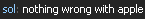
proof sol said it
|

08-05-2007
|
 |
ADMINISTRATOR!
Veteran Fort God
|
|
Join Date: Aug 2005
Posts: 4,468
|
|
Quote:
Originally Posted by Jake

No.
That method is long and absolutely retarded.
Just type startmovie LOLMOVIENAMEHEREFAGGOT avi. A little box will pop up, select the MPEG codec, make it like 1, 50, and 6000, then close the console and it will start.
|
Your method is short and retarded.
Unless you have dual GT6600s and a 2.4ghz dual core CPU with 8 gbs ram.
Otherwise you'll be recording a nasty shitty FPS video with dodgey sound.
|

08-05-2007
|
 |
is killing your mans
Flag Capper
|
|
Join Date: Sep 2006
Location: Your mom
Posts: 2,100
|
|
Nice fort.
__________________
:O
|
|
Currently Active Users Viewing This Thread: 1 (0 members and 1 guests)
|
|
|
| Thread Tools |
Search this Thread |
|
|
|
| Display Modes |
 Hybrid Mode Hybrid Mode
|
 Posting Rules
Posting Rules
|
You may not post new threads
You may not post replies
You may not post attachments
You may not edit your posts
HTML code is Off
|
|
|
All times are GMT +1. The time now is 05:13 AM.
|
Tab |
|



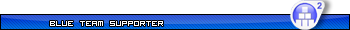




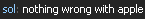




 Hybrid Mode
Hybrid Mode






